How to Invite Your Friends and Followers to BooksOffice
This video will show you how to invite your friends and followers to support you on BooksOffice, using our easy-to-use automated system.
Alternatively you can follow the guides below showing the set up in pictures and text.
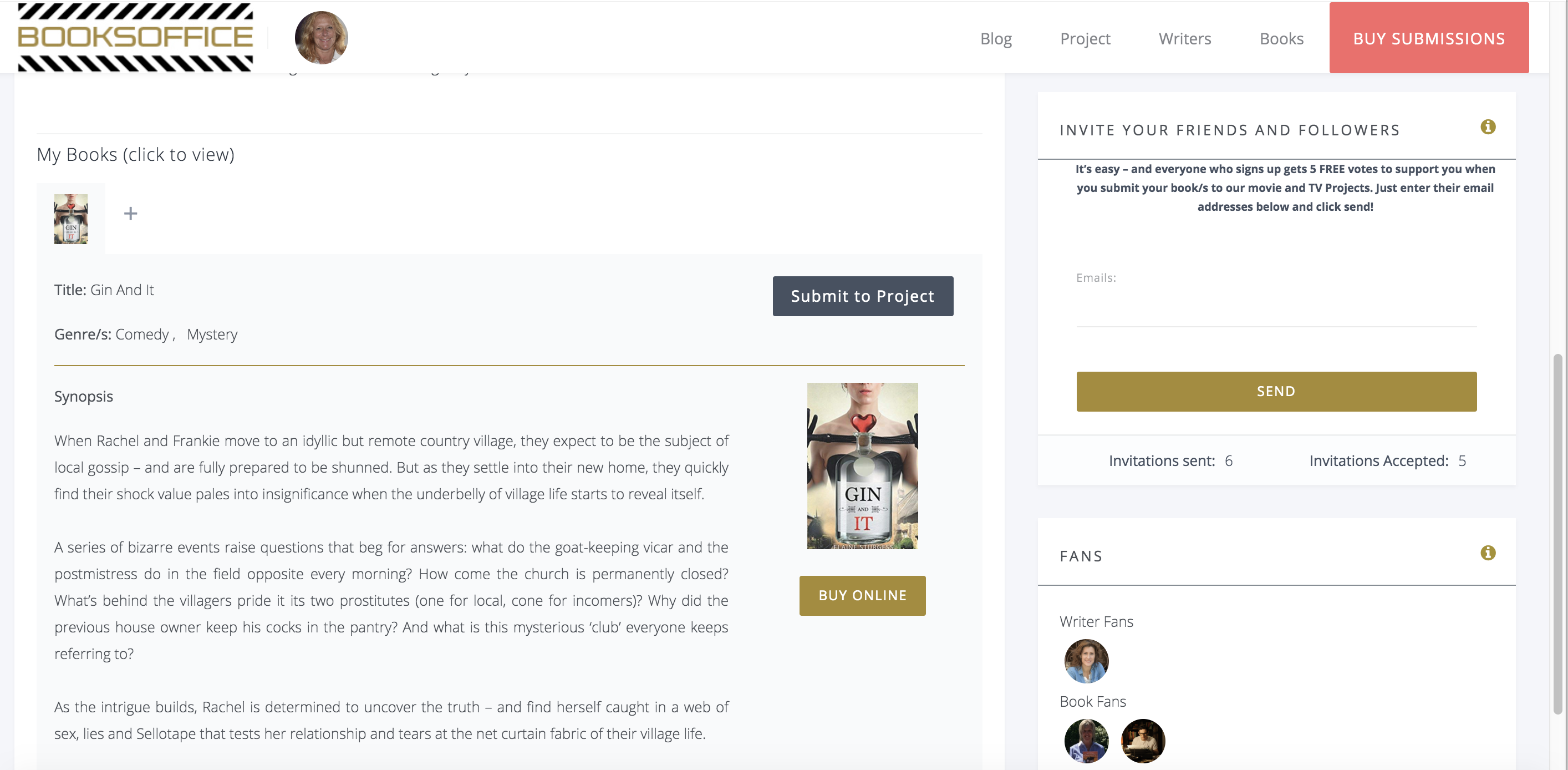
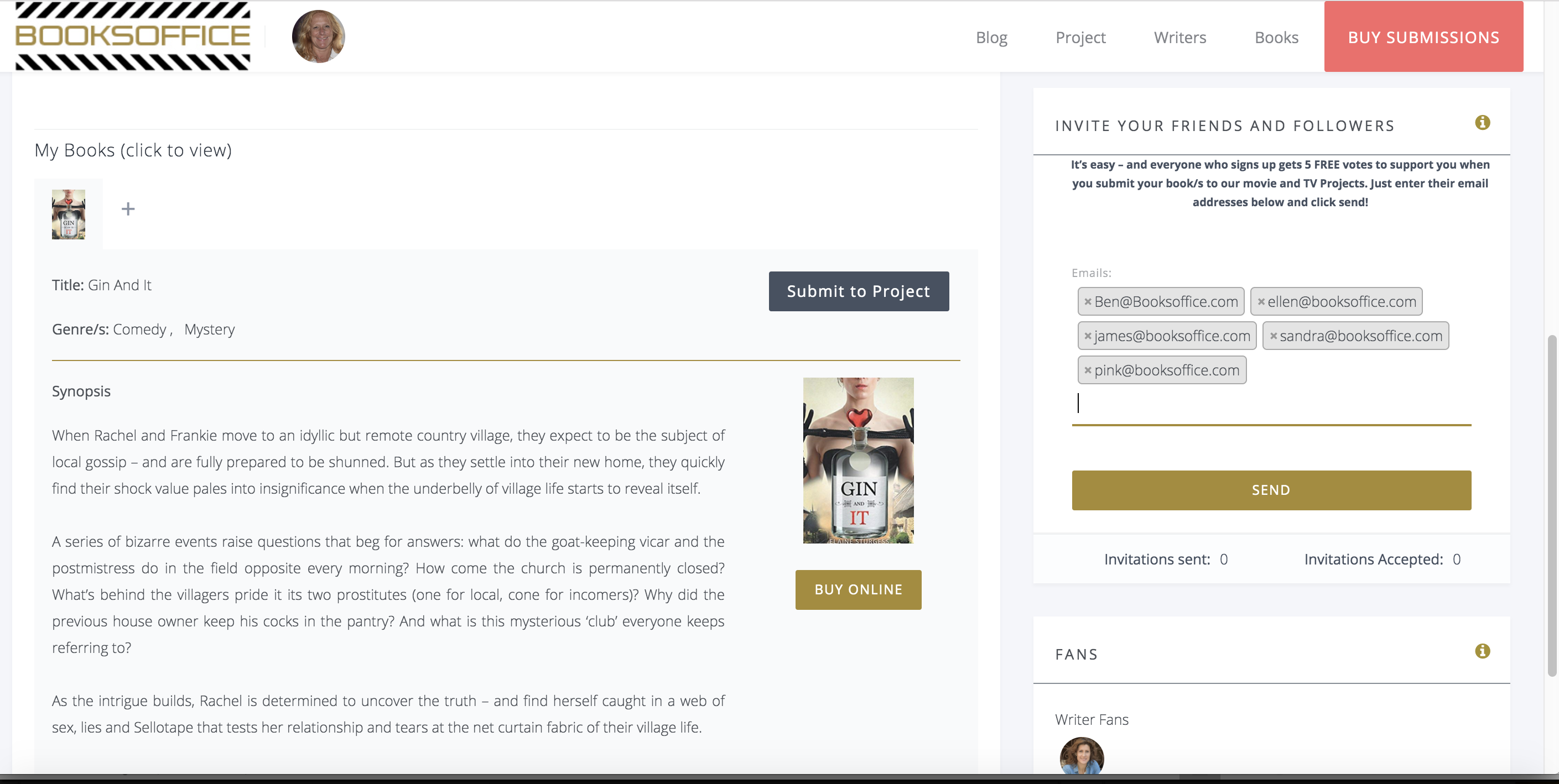
Invite Friends Box on your Profile Page
Click on your icon in the top bar and on the menu, click profile to navigate to your profile page. On the right, you will see the ‘Invite Your Friends and Followers’ box.
You can invite as many people as you want and each of them will have FIVE FREE TICKETS to vote with.
Inviting Friends
Just add the email addresses of the friends you want to invite in the box under the heading Emails.
When you are ready, just click the send button and BooksOffice will automatically send an email to your friends and followers telling them about your invitation.
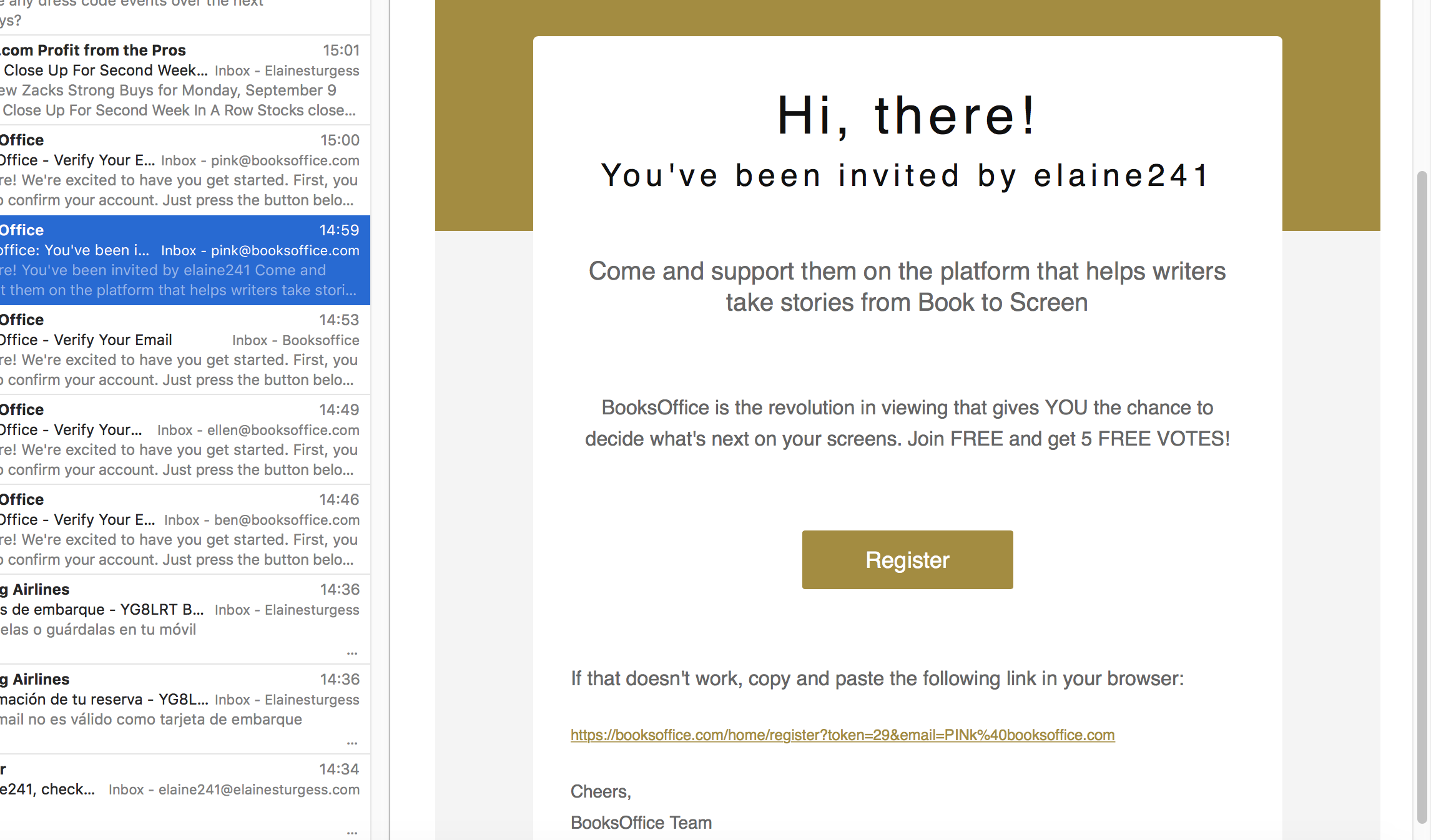
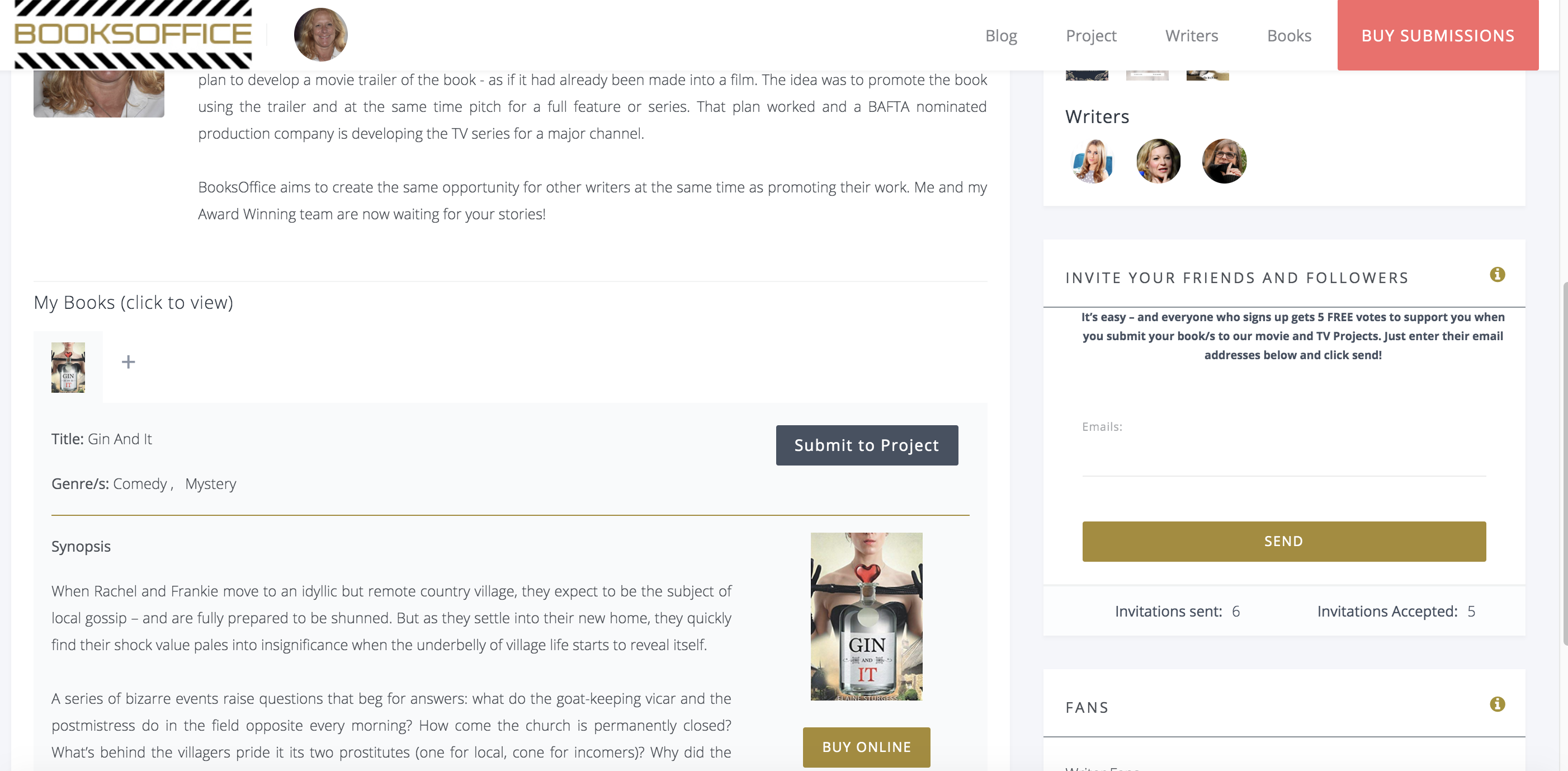
What your friends receive
BooksOffice will send an email with your invitation that looks like this.
They simply click on the link to register.
Once they have set up their profile on BooksOffice, the information in your Invite Friends Box will be automatically updated
Keeping Track of your Invitations
The information in your Invite Friends Box tracks your progress with the number of invites sent and the number of friends who have joined.
The invitations accepted adds each person who has fully completed a profile on BooksOffice.
