How to Edit Movie Deck
This video will show you how to quickly find your Edit Movie Deck button and make changes .
Alternatively follow the steps shown in images and text below.
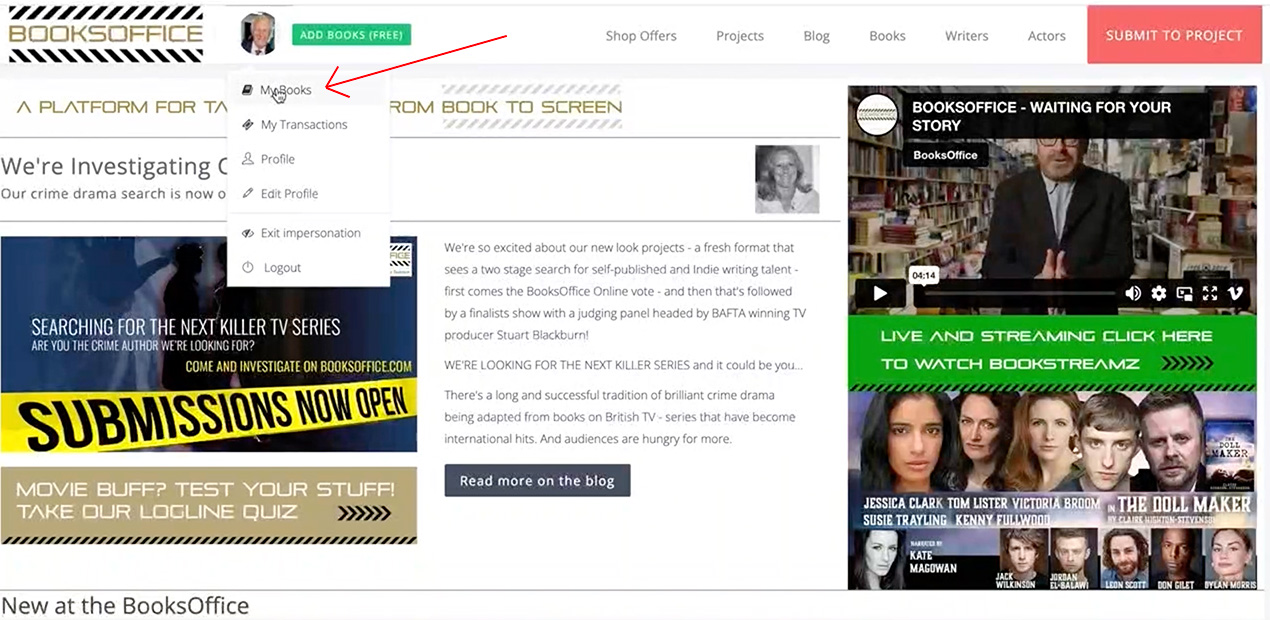
Open your dashboard to Open My Books
Click on your profile icon in the top menu bar to open the drop-down menu.
Click on the My Books tab to open your dashboard
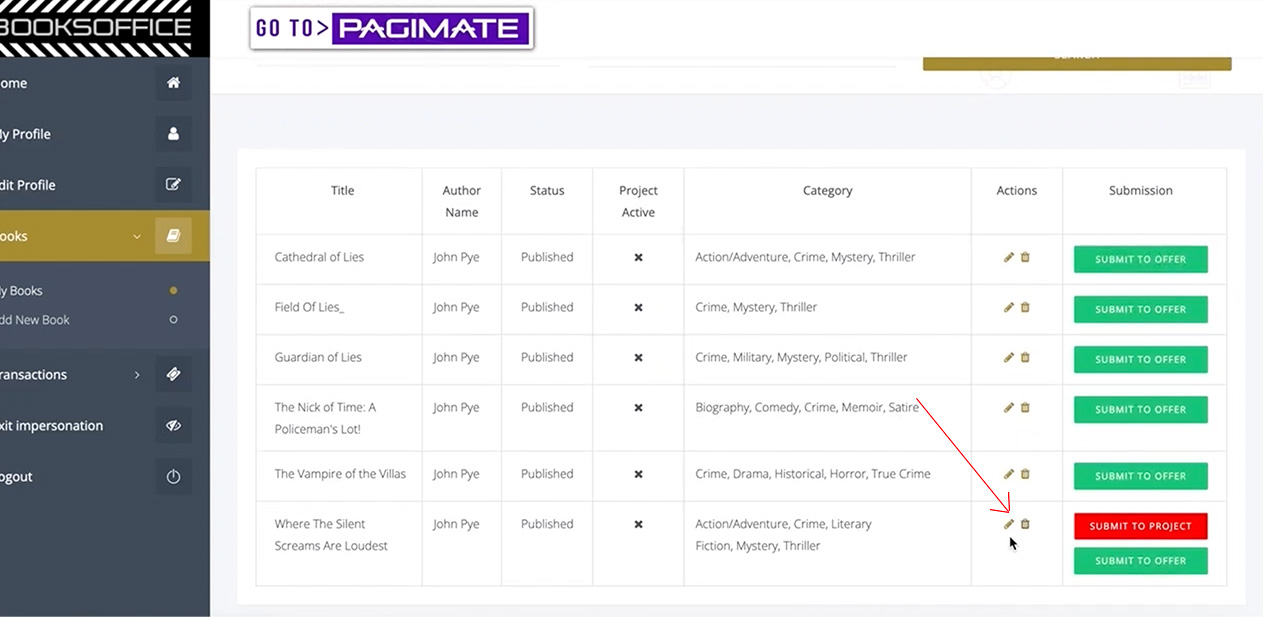
Click to Open the Book to Edit
In the book listing table on the right hand side, locate the book you want to edit the movie deck for.
Click the pencil tool to open the Edit Book page.
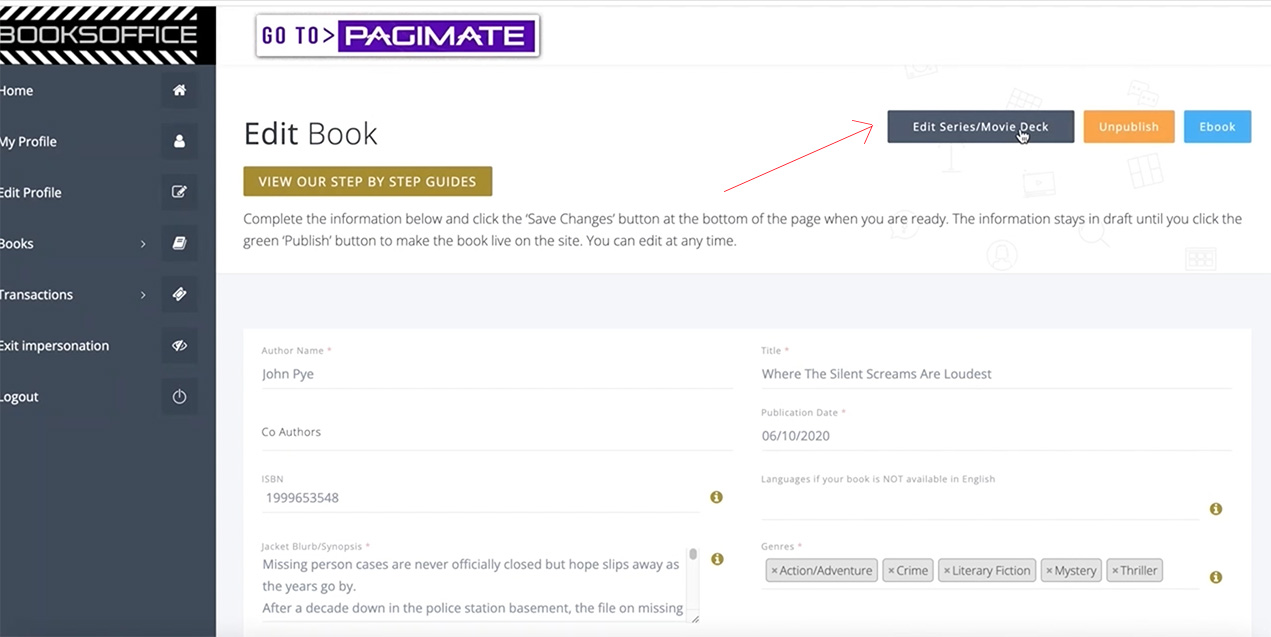
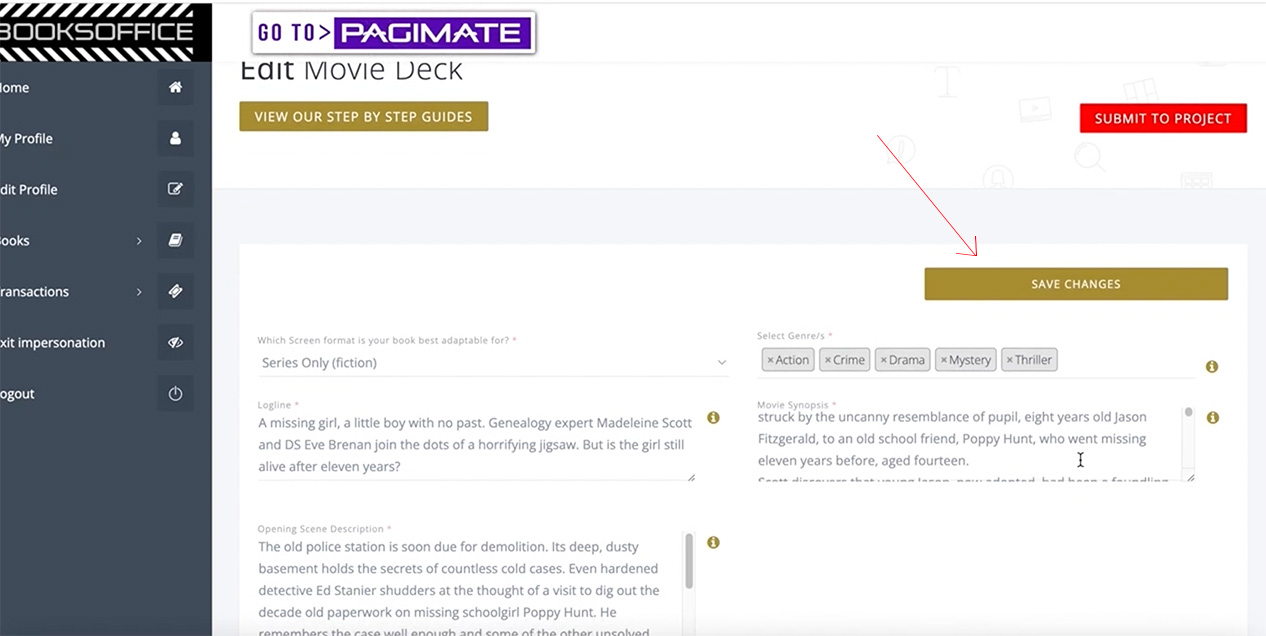
Opening the Movie Deck Form
At the top of the page you will see a grey button marked Edit Series/Movie Deck.
Click to open the Movie Deck Form.
Edit and Save
Edit the elements of the form that you want to change.
When you have finished, click the gold Save Changes Button.
If you are ready to submit to a project you can click the red submit button, but please note that submitting locks the form so please check carefully before doing so.
